Have you ever wanted to add interactive features to your website, like a pop-up modal, a carousel or an instant search? In the past, this often meant wrestling with jQuery or complex JavaScript. Today, there’s a simpler, more powerful way: the native WordPress Interactivity API.
What is the WordPress Interactivity API?
Introduced in WordPress 6.5, the Interactivity API is a powerful new engine that lets you create dynamic and interactive user experiences with ease. In short, it’s a standardized framework that lets developers write modern, declarative JavaScript to control how blocks react to user actions on the frontend. You write the logic for your interactive elements, and the API then handles the front-end communication in a highly efficient way.
The best way to understand its power is to see it in action. Let’s explore some real world examples of the incredible features you can build with it.
How WordPress uses the Interactivity API in 4 of its core blocks
Before we look at custom examples, a great demonstration of the Interactivity API’s capabilities is seeing how WordPress itself uses it in its core blocks. These built in features showcase the smooth, modern experiences the API makes possible.
1. The native image lightbox
The “Expand on Click” feature for Image blocks is a perfect example of the Interactivity API. As seen on sites like 9to5mac.com, when a user clicks an image, it expands into a full screen overlay. This creates a professional gallery experience that previously required a third-party plugin.
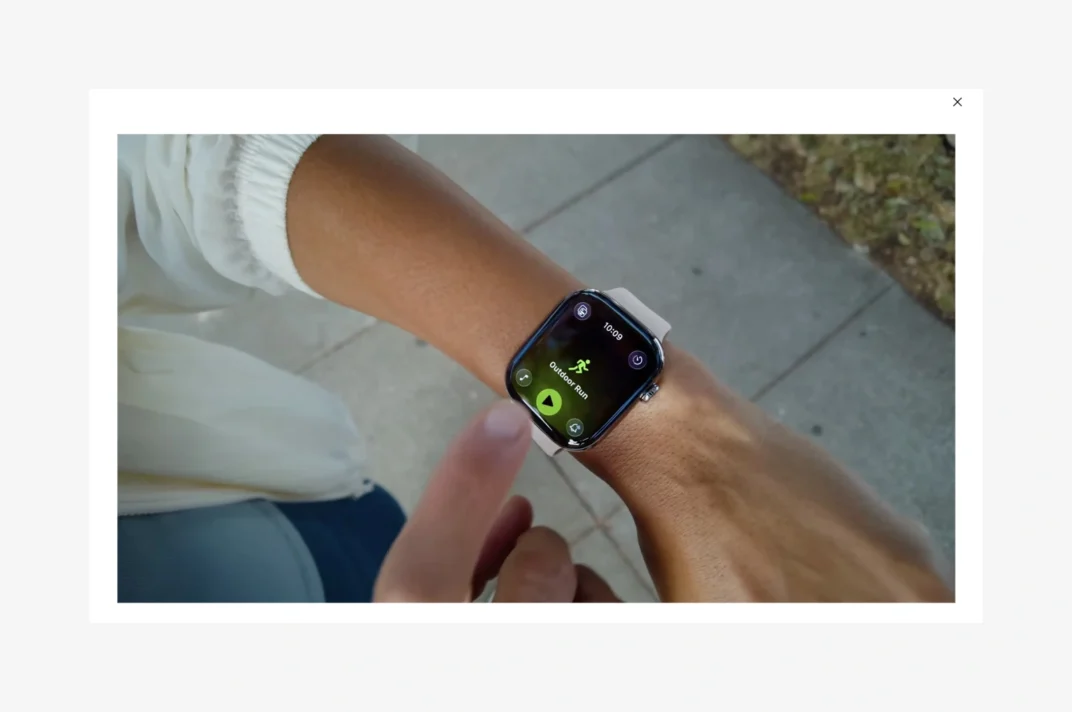
2. The responsive navigation block
The mobile menu in the core Navigation block also leverages the Interactivity API. On cast.ai or the main navigation on this very website, a tap on the hamburger menu icon makes the navigation appear instantly. The entire experience works seamlessly with a mouse, touch, or keyboard, from opening and closing the main menu to navigating sub-menus. It’s all managed by WordPress’s native system.
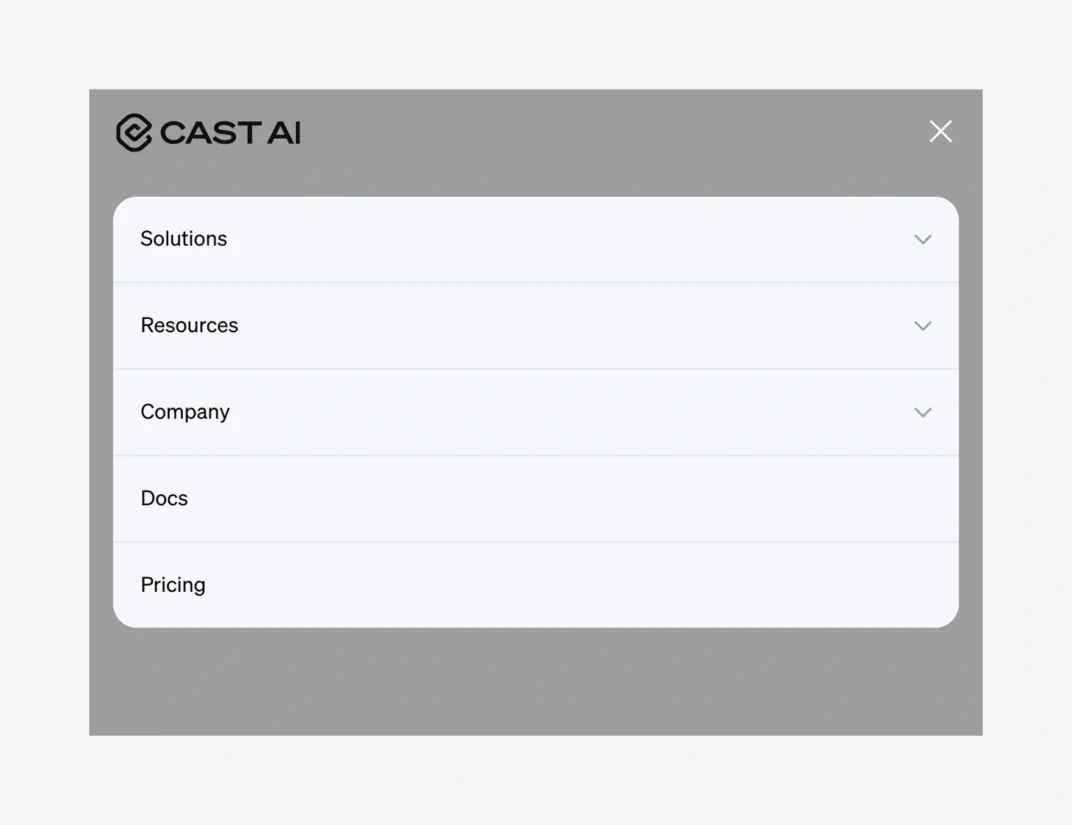
3. Instant query loop pagination
The WordPress Interactivity API supercharges the Query Loop block by letting users browse posts without reloading the full page. You can see this feature used on the Esusu blog or on our homepage’s website grid. When you click “Next Page” or a page number, the API helps to fetch and display the next set of posts instantly. This makes navigating through blog pages and archives incredibly fast.
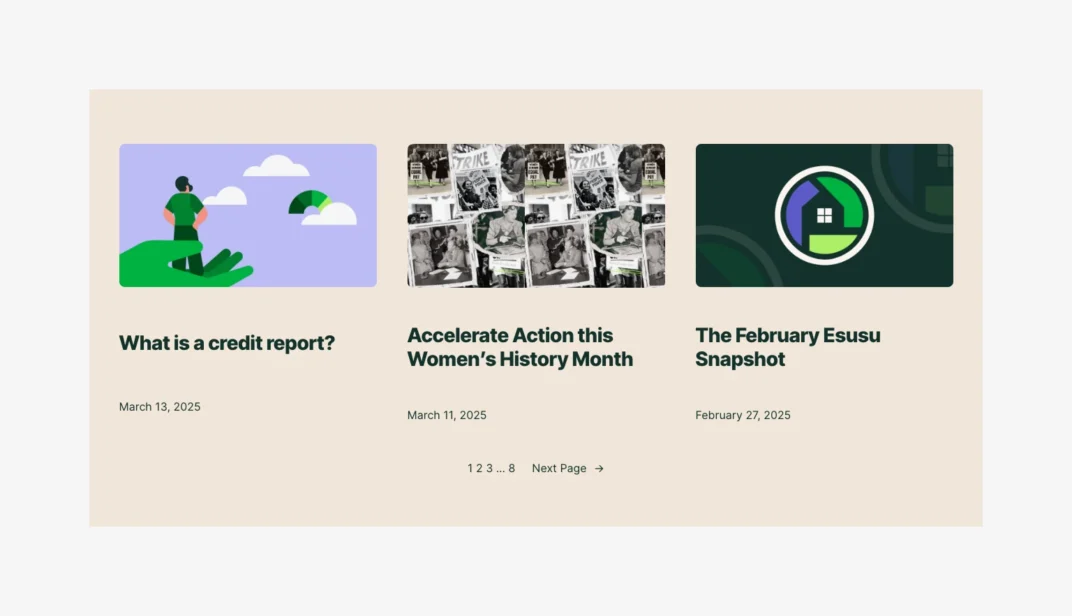
4. The expandable search block
The core Search block uses the Interactivity API for its “Button only” variation, as seen on gadgetreview.com. When you use this option, only a search icon is visible. Upon clicking it, the text input field smoothly appears. This creates a clean, minimal interface that expands elegantly based on user interaction.

11 powerful custom examples of the WordPress Interactivity API
Beyond the core blocks, the WordPress Interactivity API empowers developers to create a wide array of custom interactive experiences. We’ve hand-picked 11 examples from live websites that showcase its versatility. Packed with inspiration for your next WordPress project, this list explores popular UI patterns from scroll-back headers to interactive accordions and carousels.
1. Scroll-back header
A scroll-back header, like the one on fueled.com, hides as you scroll down to provide more reading space, then instantly reappears the moment you scroll up. The Interactivity API helps developers build this popular pattern. It provides the tools to listen for scroll events and manage the header’s state, which in turn creates the smooth show-and-hide effect.
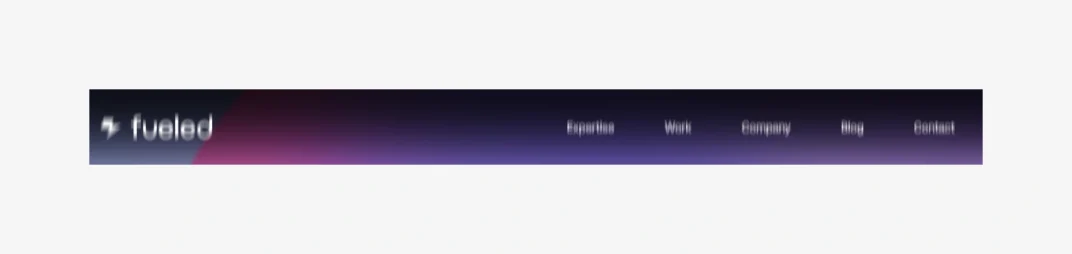
2. Mega menu
A mega menu is a large dropdown panel that displays navigation items in columns, as showcased on aliabdaal.com. The WordPress Interactivity API is ideal for this, managing the menu’s open or closed state. A click on a top-level navigation item triggers an action to instantly show or hide the expansive container.
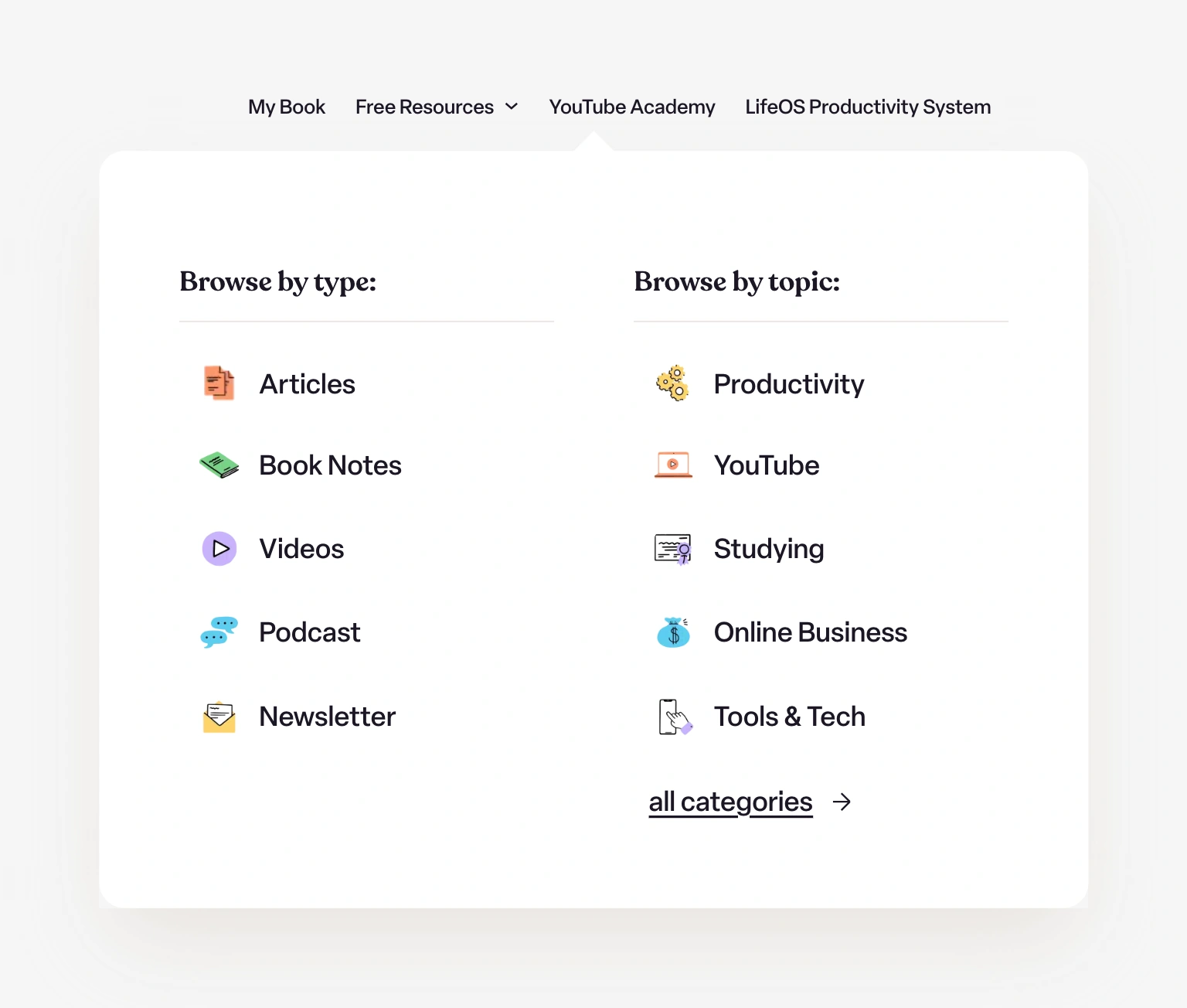
3. Interactive live search
An expanding search bar, such as the one in the techcrunch.com header, offers a clean and minimal look. It only reveals the search input when a visitor clicks the icon. This is a great example of how one element can control another through the API. In addition, the API can also help fetch live search suggestions as you type, providing instant results to the user.
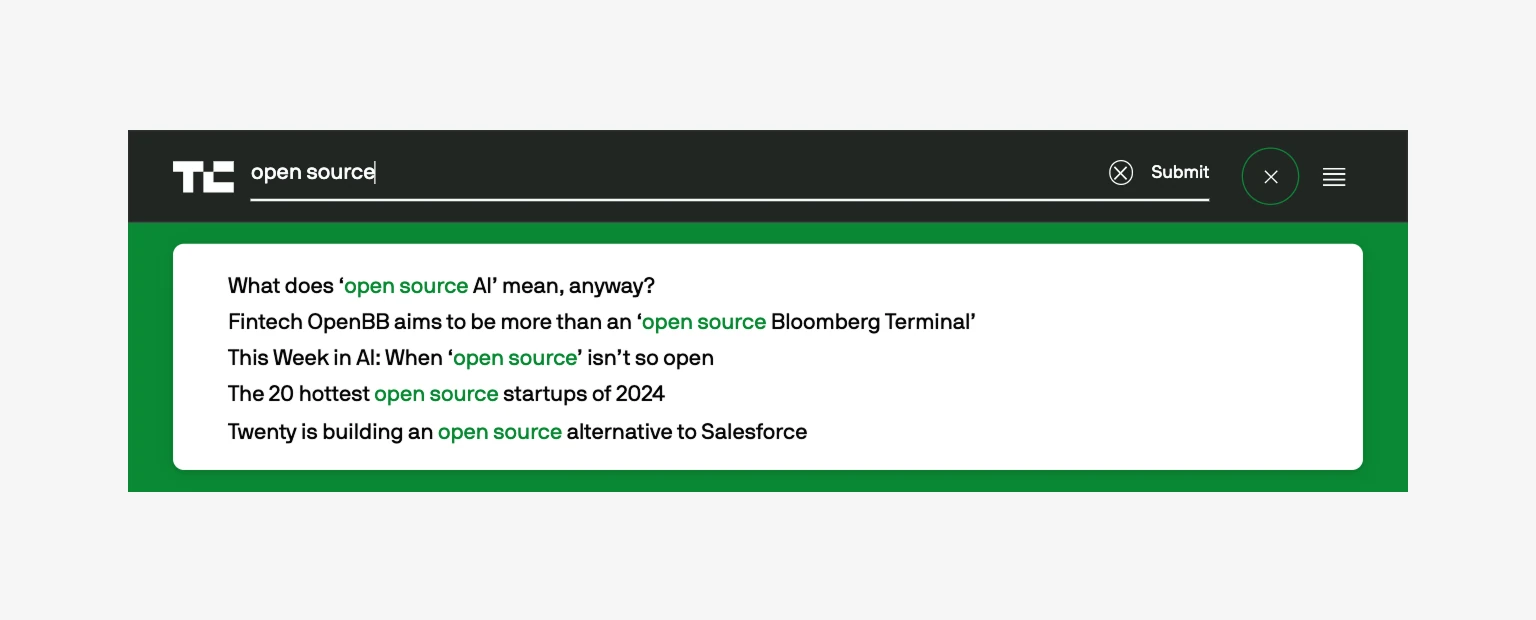
4. Carousel & slider
Carousels and sliders are a highly effective way to showcase features or testimonials as seen on jerry.ai. The Interactivity API can handle all the complex logic required for this experience. It keeps track of the current active item, listens for user clicks on the navigation, and then smoothly animates the next item into view. This allows for the creation of carousels without heavy, external JavaScript libraries.
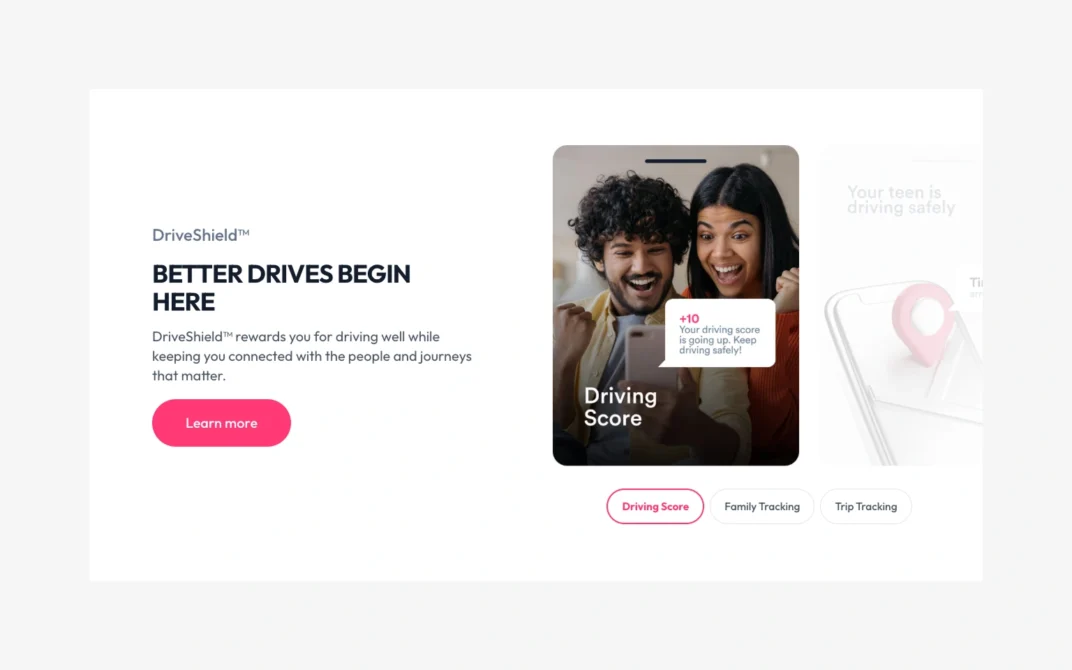
5. Accordion
The accordion block, like the one seen on jerry.ai, is perfect for FAQs and a great use case for the Interactivity API. It elegantly manages which sections are open or closed. When a user clicks a question, the answer panel expands instantly. This common feature is now faster and easier to build directly in WordPress.
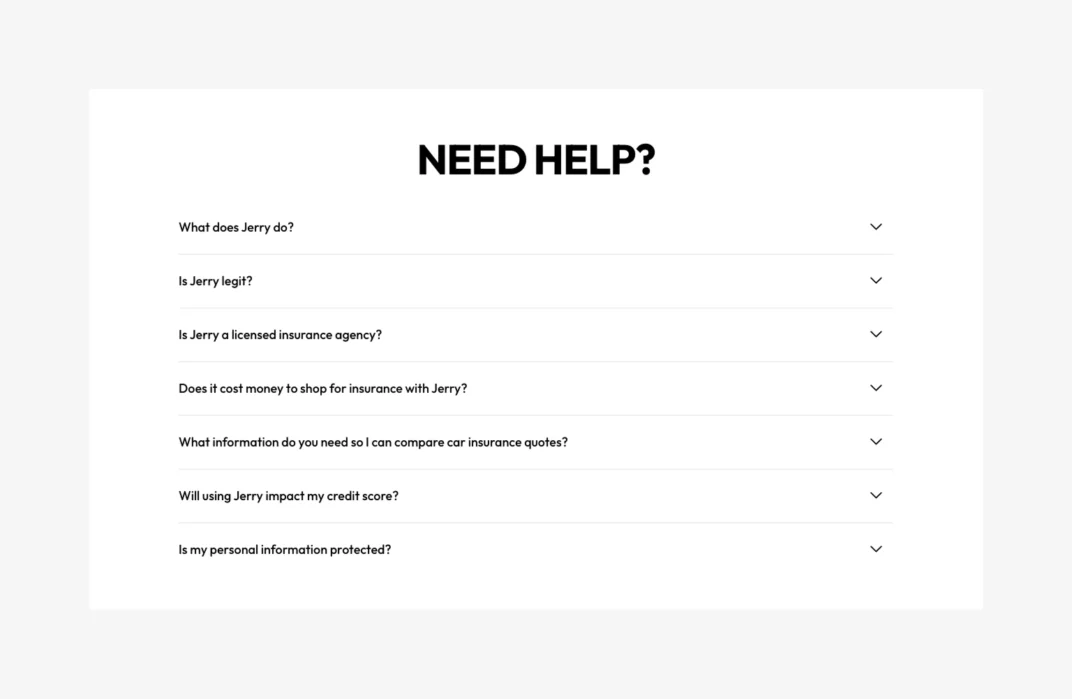
6. Tooltip & popover
Interactive tooltips are ideal for adding extra information to a page without cluttering the layout. The weather icon on theonion.com is a great example. The Interactivity API makes this remarkably simple, listening for either a mouse hover or a click to trigger an action. This action instantly toggles the tooltip’s visibility, providing contextual information on demand. It’s a lightweight and powerful way to create a richer user experience, all handled natively by WordPress.

7. Pop-up modal
Pop-up modals are an essential way to grab a visitor’s attention, as shown on employmenthero.com. They’re perfect for showcasing key features, or making important announcements. With the WordPress Interactivity API, a button can trigger an action that updates the modal’s state. This instantly tells the modal window to become visible. Clicking the backdrop or a close button triggers another action to hide it again, all happening smoothly in the browser.
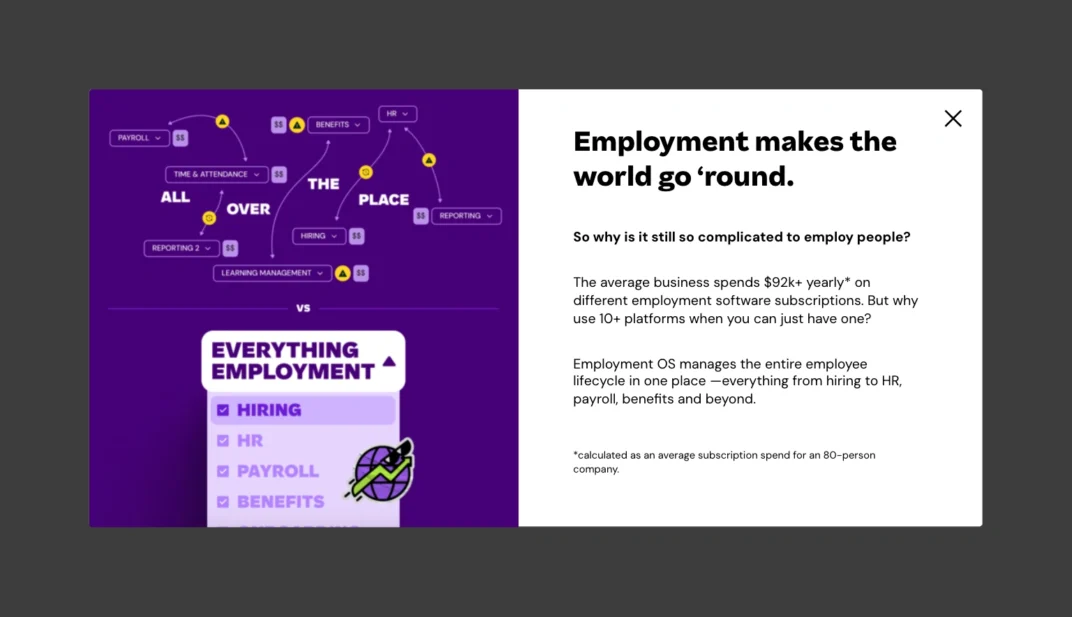
8. Tabs
Tabbed interfaces, as used by the Pew Research Center, are excellent for organizing information into clean, manageable sections. The Interactivity API makes creating these seamless. When a user clicks on a tab, an action updates a shared state that tracks which tab is currently active. The corresponding content panel instantly becomes visible while all others are hidden. This allows users to navigate between different sections of content with zero page reloads.
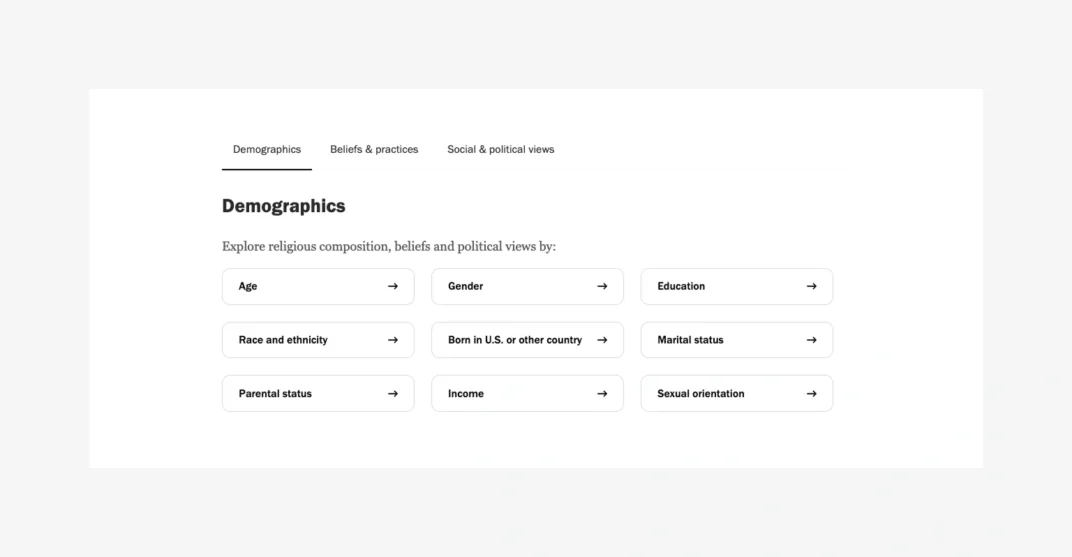
9. Scroll spy table of contents
A scroll spy table of contents, like the one on this Pew Research Center’s fact sheet, intelligently follows along as you read by highlighting your current section. This advanced feature is a great showcase for the Interactivity API. Using a directive to watch the page’s scroll position, the API helps determine which section is in the viewport and update the table of contents in real-time. This provides excellent orientation on long articles and proves the API can create dynamic experiences that go far beyond simple clicks.
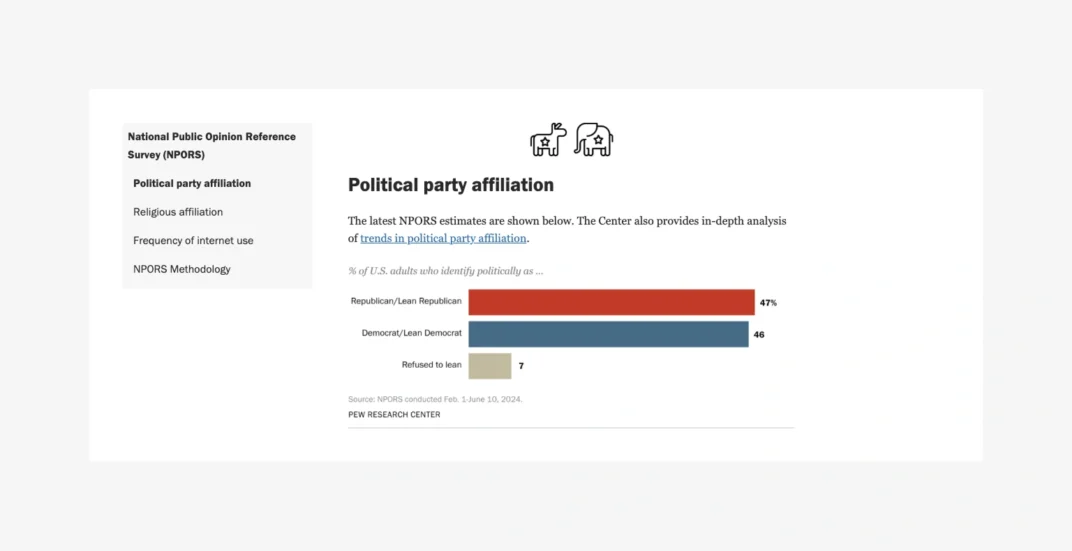
10. Controllable marquee
The marquee on fueled.com that continuously scrolls logos is a popular way to showcase partners or clients. The Interactivity API elevates this by making it easy to add controls allowing visitors to pause or play the animation.
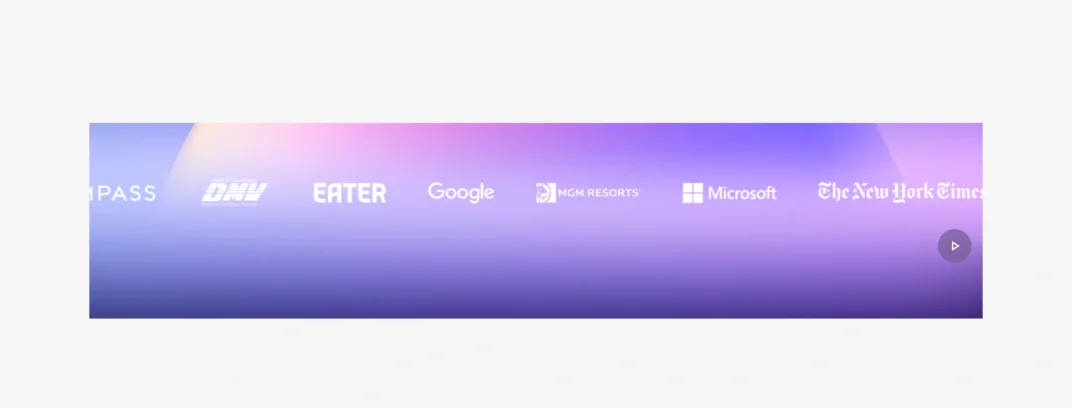
11. Newsletter Form
Newsletter signup forms, as showcased on whitehouse.gov, are key for building an audience. With the WordPress Interactivity API, you can intercept the default form submission. When a user clicks the Sign Up button, the API sends the information in the background instead of forcing the page to reload. This lets you provide instant feedback like a “Thank you” message or an error without disrupting the user’s flow.

The Interactivity API, a new standard for WordPress
The examples above showcase many popular use cases, but the WordPress Interactivity API can help you build countless other features. This includes a light/dark mode toggle, a like button that updates instantly, an animated counter, fluid page transitions, or an interactive shopping cart to just name a few.
As you can see, the Interactivity API is more than a minor update; it’s an important milestone. It empowers developers and creators to build the kind of modern, seamless web experiences that users have come to expect. By providing a simple, efficient, and standardized toolset, WordPress makes it easier than ever to build a faster, more engaging web.
Share your thoughts and examples
Now that you’ve seen what’s possible, we’d love to hear your thoughts. Which of these examples was your favorite, or what are you inspired to build next?
And if you’ve already built something cool with the Interactivity API or spotted another great example in the wild, share a link in the comments below so we can all check it out!
Dive Deeper into the WordPress Interactivity API
Inspired by these examples and ready to start building your own interactive blocks? Then, here are the best resources to get you started on your journey:
- Official Interactivity API Documentation: Your primary source for technical details and guides.
- Core Dev Note for WordPress 6.5: The official announcement with background and context.
Leave a Reply